Enhance Your Windows Experience Today
Transform your desktop aesthetics.
Streamline your desktop to improve usability.
Setup and maintain your new machine.






PC Remote Services
100% Remote Service
Our Guarantee
Money-Back Guarantee

CaTech provides professional remote services to help you get the best out of your PC.
No shipping required — all work done remotely at your convenience.
During the remote session, you can watch live in real time, and you won’t need to do anything.
We’ll calibrate and optimize your PC based on your needs to ensure the best visuals and performance.
If we can’t solve your issue,you’ll get a full refund.
PC Remote Services
CaTech provides professional remote services to help you get the best out of your PC. No shipping required — all work done remotely at your convenience.
During the remote session, you can watch live in real time, and you won’t need to do anything.
We’ll calibrate and optimize your PC based on your needs to ensure the best visuals and performance.
100% Remote Service

Our Guarantee
If we can’t solve your issue,
you’ll get a full refund.
Money-Back Guarantee



Basic Plan $9.99
· Nexus Dock at the bottom of the screen
· Transparent taskbar

Premium Plan $19.99
· Nexus Dock with live icon reflections & bounce effects
· Transparent taskbar
· Rainmeter suite (time widget + audio visualizer)
· Browser theming
· 12 interchangeable mouse cursor themes
· 99 HD wallpapers
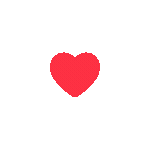
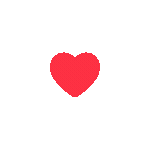
Desktop Makeover
PC Optimization
Deep PC Cleanup $19.99
“Includes Windows disk and cache cleanups to free up disk space and remove unnecessary system files.”


PC Optimization $19.99
“Includes optimizing startup apps, cleaning the registry, and verifying Windows update/patch files to improve performance and stability.”


PC Issue Fix $19.99
“Includes remote diagnosis and on-the-spot fixes for common PC errors, pop-ups, apps that won’t open, broken system features, and network, driver, or permission issues.”


Windows Reinstall $39.99
“Windows reinstallation service: we back up your data, perform a clean install of Windows, and configure drivers plus all required updates.”


Basic Plan $9.99
• Nexus Dock at the bottom of the
screen
• Transparent taskbar
Premium Plan $19.99
• Nexus Dock with live icon reflections
& bounce effects
• Transparent taskbar
• Rainmeter suite (time widget + audio visualizer)
• Browser theming
• 12 interchangeable mouse cursor themes
• 99 HD wallpapers
Desktop Makeover

PC Optimization
Deep PC Cleanup $19.99
• Includes Windows disk and cache cleanups to free up disk space and remove unnecessary system files.
PC Optimization $19.99
• Includes optimizing startup apps, cleaning the registry, and verifying Windows update/patch files to improve performance and stability.
PC Issue Fix $19.99
• Ne“Includes remote diagnosis and
on-the-spot fixes for common PC errors, pop-ups, apps that won’t open, broken system features, and network, driver, or permission issues.”
Windows Reinstall $39.99
• Windows reinstallation service: we back up your data, perform a clean install of Windows, and configure drivers plus all required updates.


Scroll down to view style samples
Selection note:
1. All previews show differences between Rainmeter components (e.g., time/clock widgets and audio visualizer bars) — not wallpapers.
2. You can change wallpapers anytime. Once you pick your components, they stay as-chosen and won’t change with the wallpaper.
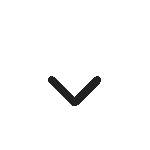
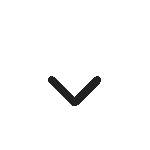
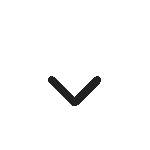
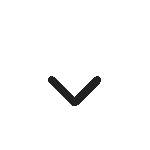
Style Options — $9.99


Style Options — $19.99


1. Cyberpunk Style


3. Black Hole Style
2. Toshiro Hitsugaya Style
4. Dawn Style
5. Ink-Wash Swordsman style
6. Dark Girl Style
7. Cute catgirl Style
8. White Jinx Style
9. Ai Girl Style
10. Wilderness Style
11. Misty Forest Valley Style














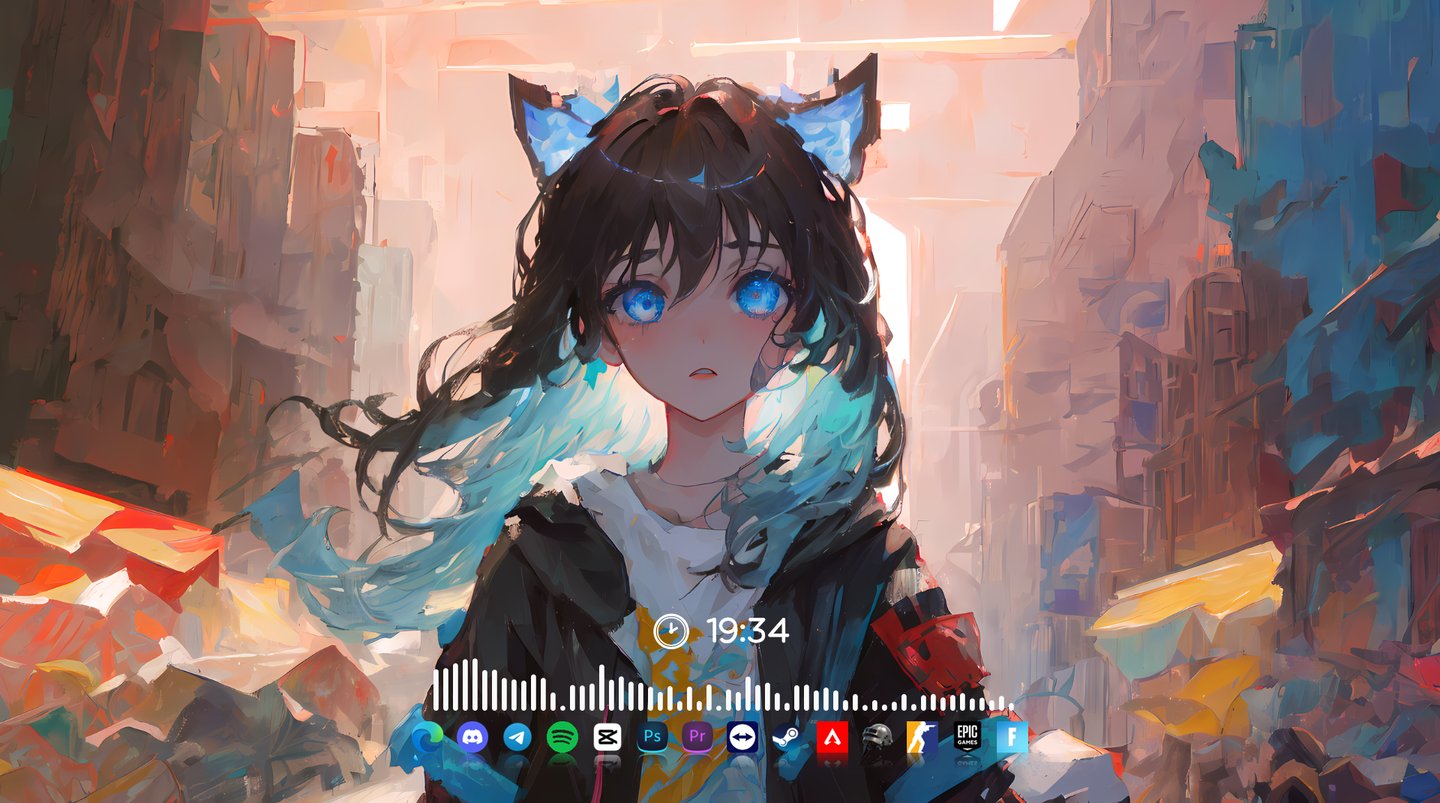
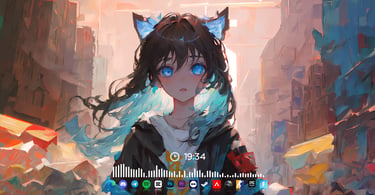




12. Anime Hill Style


Helpful Tips
1. If none of the listed styles fit what you want, contact CaTech on WhatsApp with a brief description (or reference images). CaTech will provide a custom quote based on your request.
2. After you choose a style, add CaTech on WhatsApp, complete payment as instructed, and send a screenshot of the selected style. We’ll handle the remote installation for you.
3. Scope of service: remote installation only. We’re unable to answer questions unrelated to installation. No free services or unpaid consultations.


Scroll for style samples
Selection note:
1. All previews show differences between Rainmeter components (e.g., time/clock widgets and audio visualizer bars) — not wallpapers.
2. You can change wallpapers anytime. Once you pick your components, they stay as-chosen and won’t change with the wallpaper.
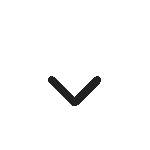
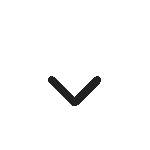
Style Options — $9.99


Style Options — $19.99


1. Cyberpunk Style


3. Black Hole Style
2. Toshiro Hitsugaya Style
4. Dawn Style
5. Ink-Wash Swordsman style
6. Dark Girl Style
7. Cute catgirl Style
8. White Jinx Style
9. Ai Girl Style
10. Wilderness Style
11. Misty Forest Valley Style














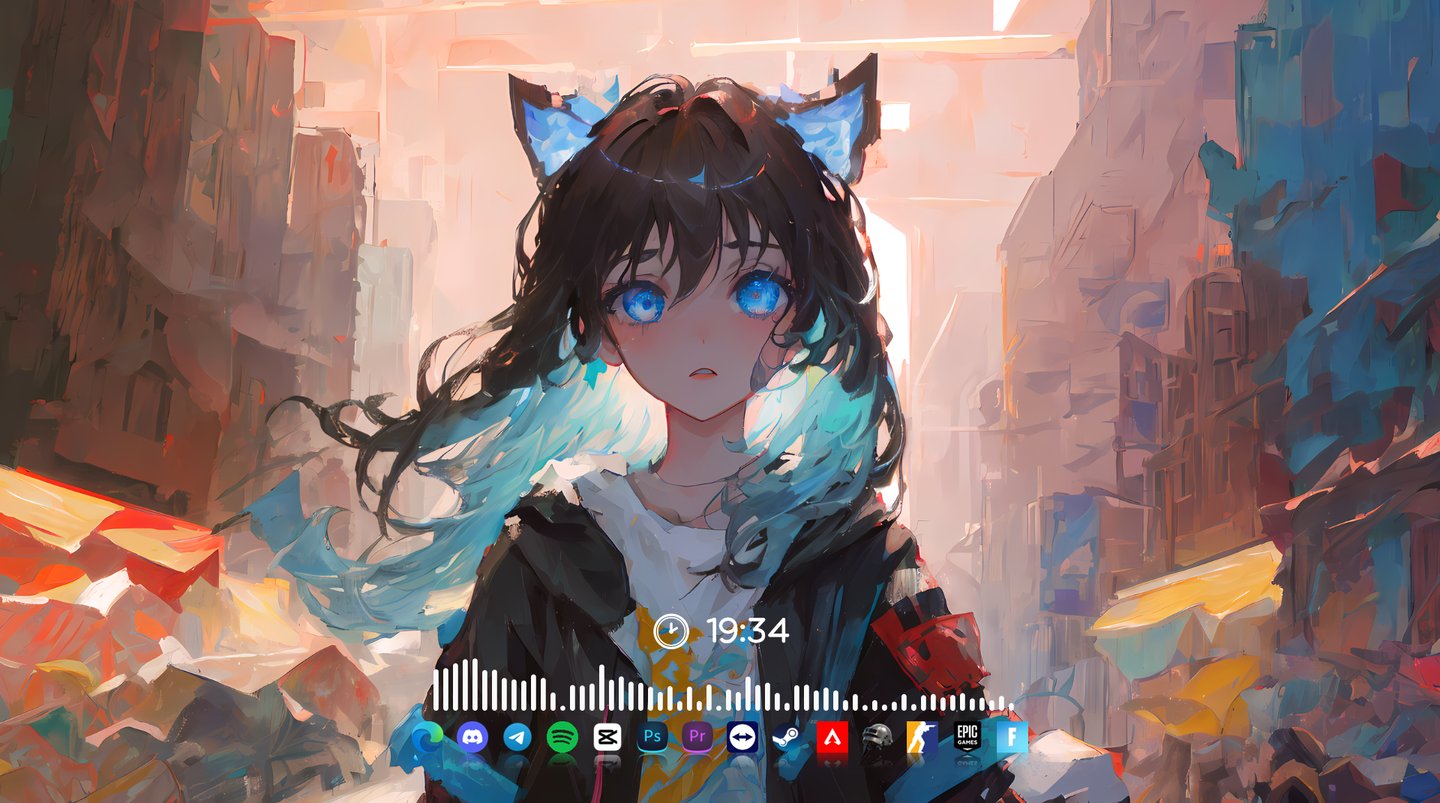
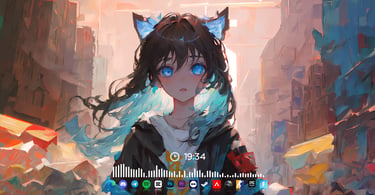




12. Anime Hill Style


1. If none of the listed styles fit what you want, contact CaTech on WhatsApp with a brief description (or reference images). CaTech will provide a custom quote based on your request.
2. After you choose a style, add CaTech on WhatsApp, complete payment as instructed, and send a screenshot of the selected style. We’ll handle the remote installation for you.
3. Scope of service: remote installation only. We’re unable to answer questions unrelated to installation. No free services or unpaid consultations.
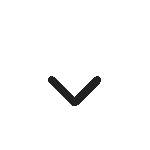
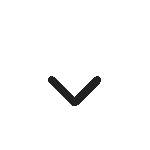
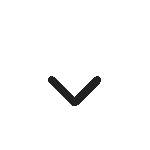
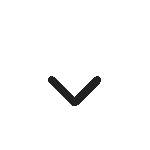
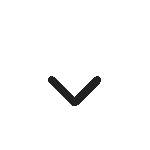
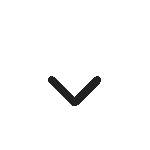
Helpful Tips
How remote service works
Simple, secure,and effective

1
Book Service
Choose your service and
schedule a convenient time
2
4
3
Contact CaTech
Click Contact CaTech and choose
the contact method that works best for you.
Enjoy Results
Enjoy a visually stunning
desktop and smoother gameplay
Remote service
Connect with your
technician at your scheduled time



How remote service works
Simple, secure,and effective

1
Book Service
Choose your service and
schedule a convenient time
2
4
3
Contact CaTech
Click Contact CaTech and choose the contact method that works best for you.
Enjoy Results
Enjoy a visually stunning
desktop and smoother gameplay
Remote service
Connect with your
technician at your scheduled time



Frequently asked questions
After installation, can I still change wallpapers myself?
Yes. The wallpapers can be changed freely, exactly as before. Only the selected widgets remain fixed; switching wallpapers won’t change them.
How is it installed? How long does it take?
After payment, CaTech will send you TeamViewer. Open it and share the on-screen ID and password to start the session. A full setup usually takes 20–40 minutes.
What kind of PC specs do I need? Will this slow my computer down?
The makeover tools are lightweight. As long as your PC isn’t more than 10 years old, it will run fine and won’t noticeably impact normal performance.
Is every system supported?
Windows 7 / 10 / 11 are supported (Windows 10/11 recommended; Windows 7 is out of support from Microsoft). If your Mac runs Windows (e.g., Boot Camp or a VM), that also works.
Why pay first? Will you disappear after receiving the money?
It’s a fair concern—on both sides. CaTech promises: If the installation fails or can’t proceed for any reason, you’ll receive a full refund.
Do the programs contain viruses or shady plugins?
No. CaTech uses reputable tools from official sources and doesn’t add adware or bundled junk.
Is there after-sales support once the plugins are installed?
Yes. As long as you don’t reinstall Windows, change PCs, reset the drive, or restore factory settings, if the setup CaTech installed stops working under normal use, message CaTech on WhatsApp for free remote fixes.
After it’s installed, if I don’t want it anymore, can I get a refund?
This is a service-based job. Once the agreed setup is installed and verified, no refunds. Please consider carefully before ordering.
Frequently asked questions
After installation, can I still change wallpapers myself?
Yes. The wallpapers can be changed freely, exactly as before. Only the selected widgets remain fixed; switching wallpapers won’t change them.
How is it installed? How long does it take?
After payment, CaTech will send you TeamViewer. Open it and share the on-screen ID and password to start the session. A full setup usually takes 20–40 minutes.
What kind of PC specs do I need? Will this slow my computer down?
The makeover tools are lightweight. As long as your PC isn’t more than 10 years old, it will run fine and won’t noticeably impact normal performance.
Is every system supported?
Windows 7 / 10 / 11 are supported (Windows 10/11 recommended; Windows 7 is out of support from Microsoft). If your Mac runs Windows (e.g., Boot Camp or a VM), that also works.
Why pay first? Will you disappear after receiving the money?
It’s a fair concern—on both sides. CaTech promises: If the installation fails or can’t proceed for any reason, you’ll receive a full refund.
Do the programs contain viruses or shady plugins?
No. CaTech uses reputable tools from official sources and doesn’t add adware or bundled junk.
Is there after-sales support once the plugins are installed?
Yes. As long as you don’t reinstall Windows, change PCs, reset the drive, or restore factory settings, if the setup CaTech installed stops working under normal use, message CaTech on WhatsApp for free remote fixes.
After it’s installed, if I don’t want it anymore, can I get a refund?
This is a service-based job. Once the agreed setup is installed and verified, no refunds. Please consider carefully before ordering.
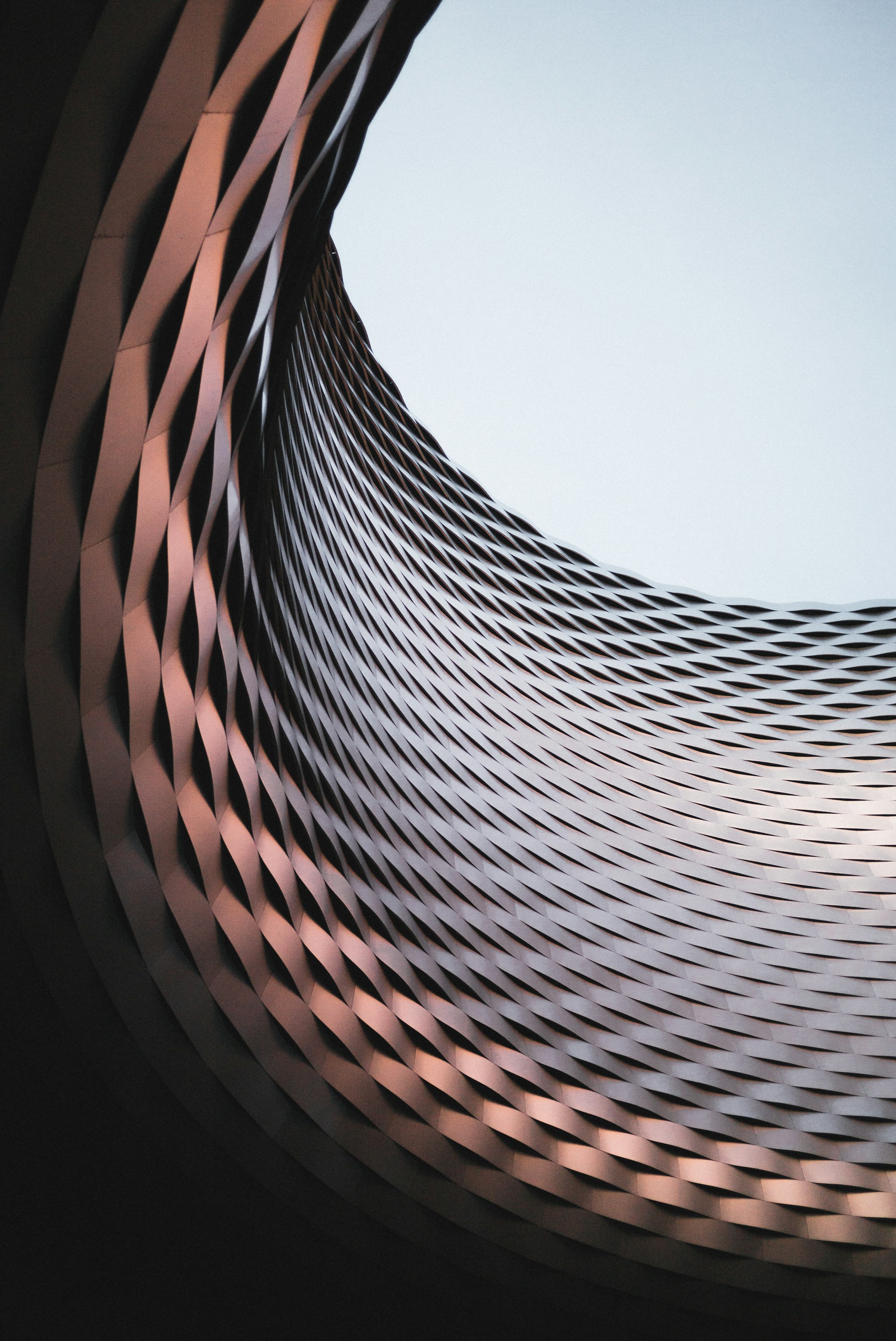
Ready for your new desktop?
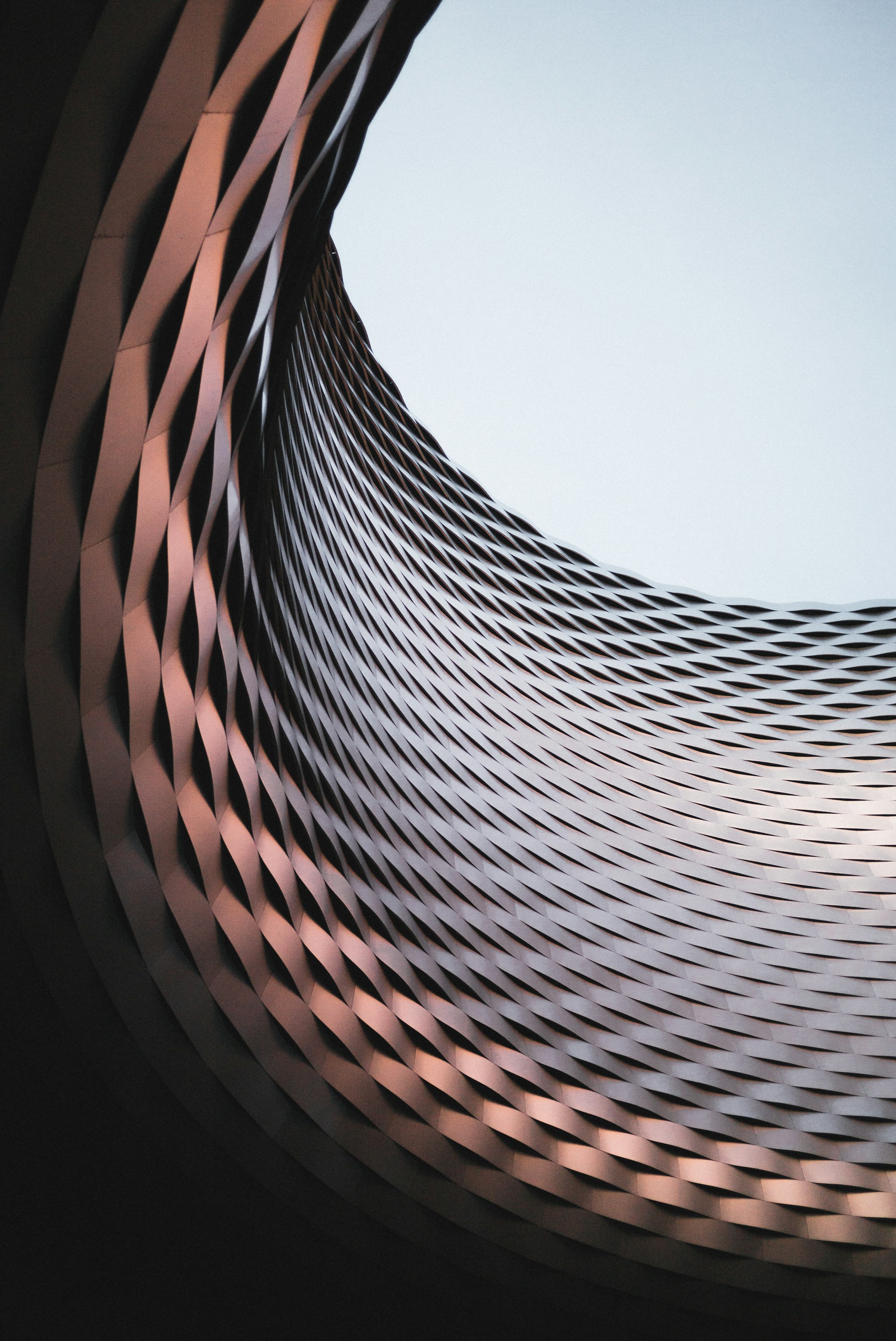
SMS: +1 (628) 800-0080
Email:support@catechstudio.com
Your trusted remote
Windows service provider.
Support
Social media
Chat options
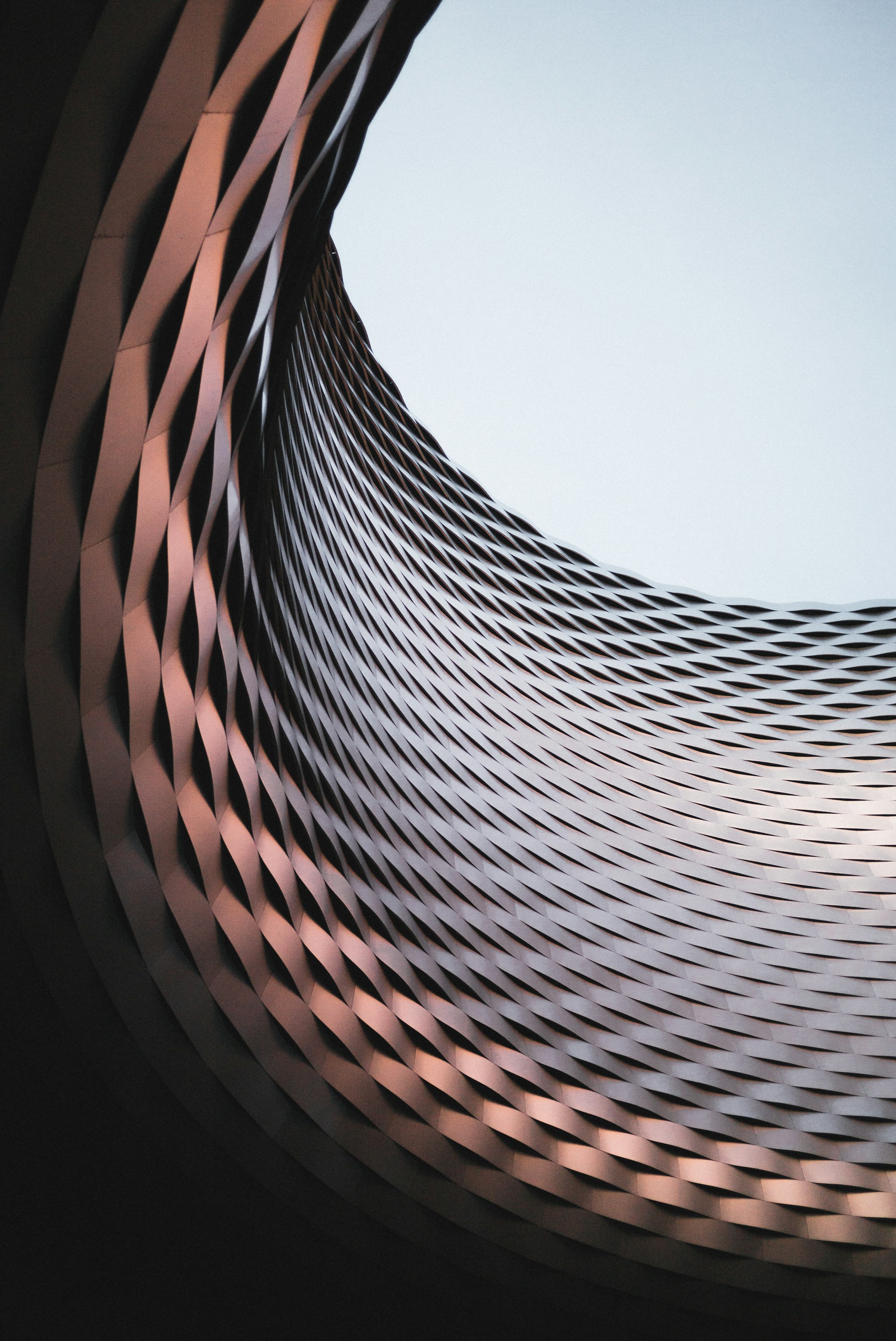
Ready for your new desktop?
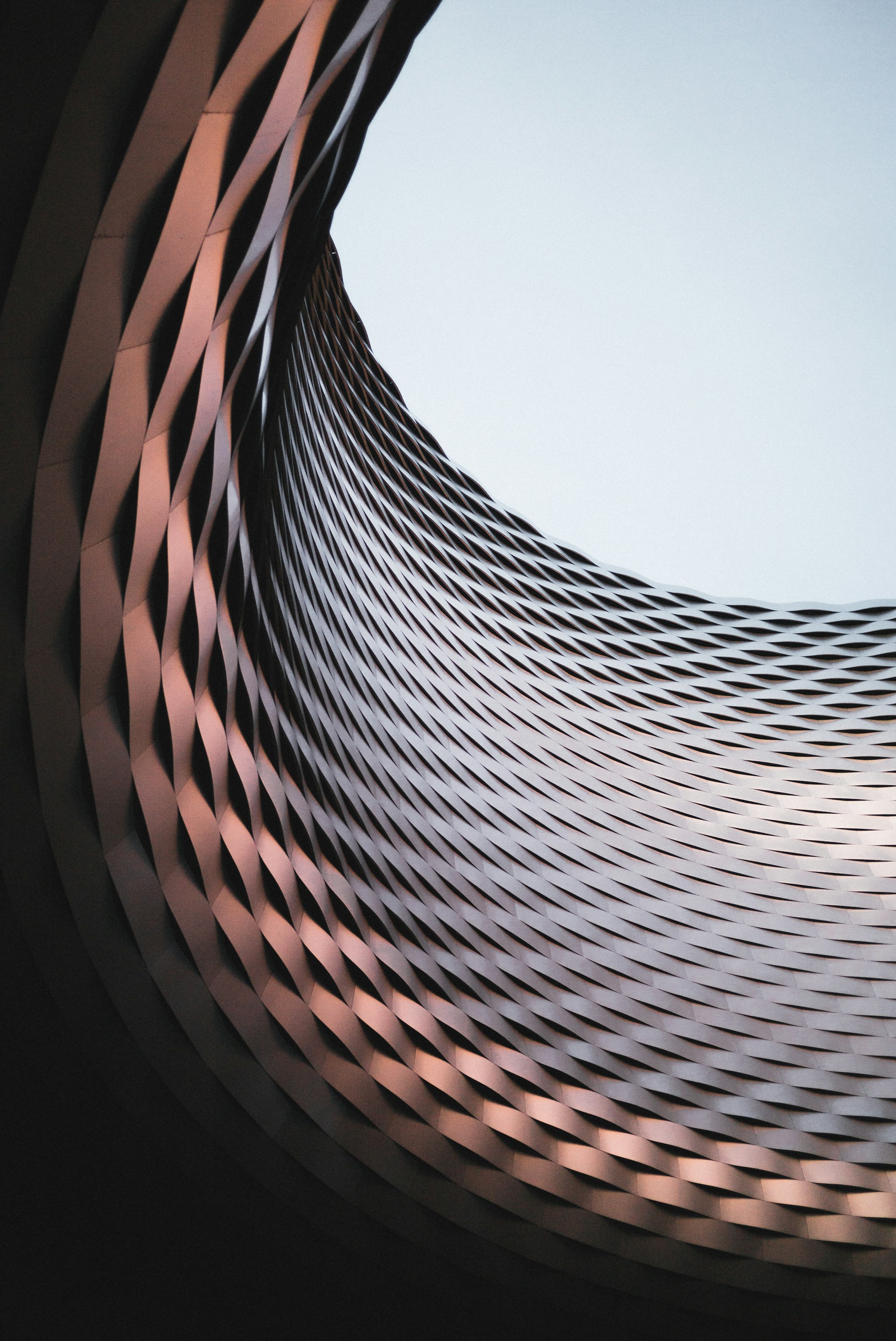
SMS: +1 (628) 800-0080
Email:support@catechstudio.com
Your trusted remote
Windows service provider.
Support
Social media
Chat options
Remote Services | Serving Nationwide
© 2025 CaTech Studio LLC. All rights reserved.
